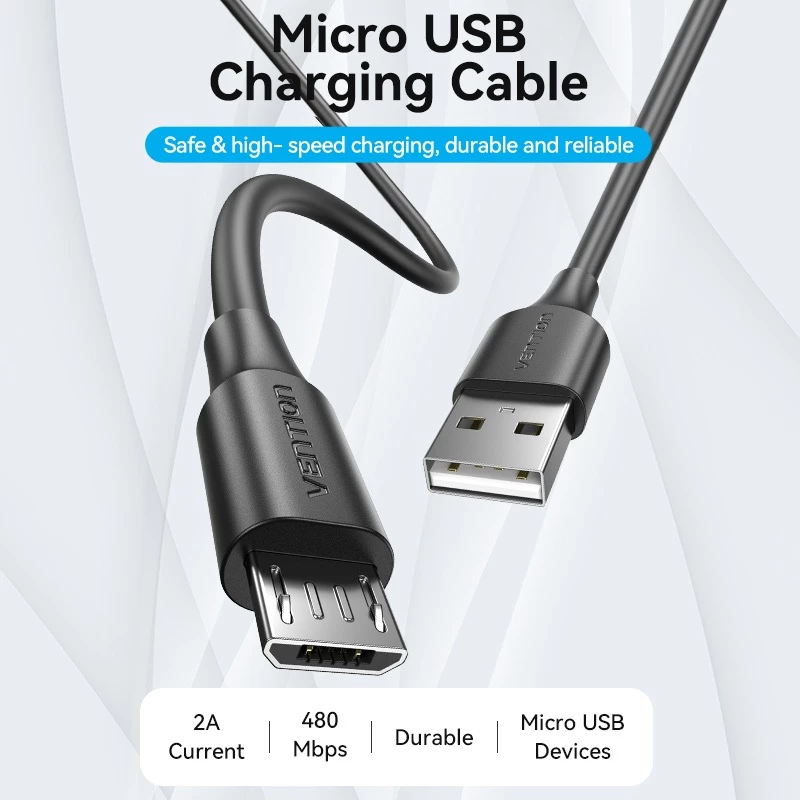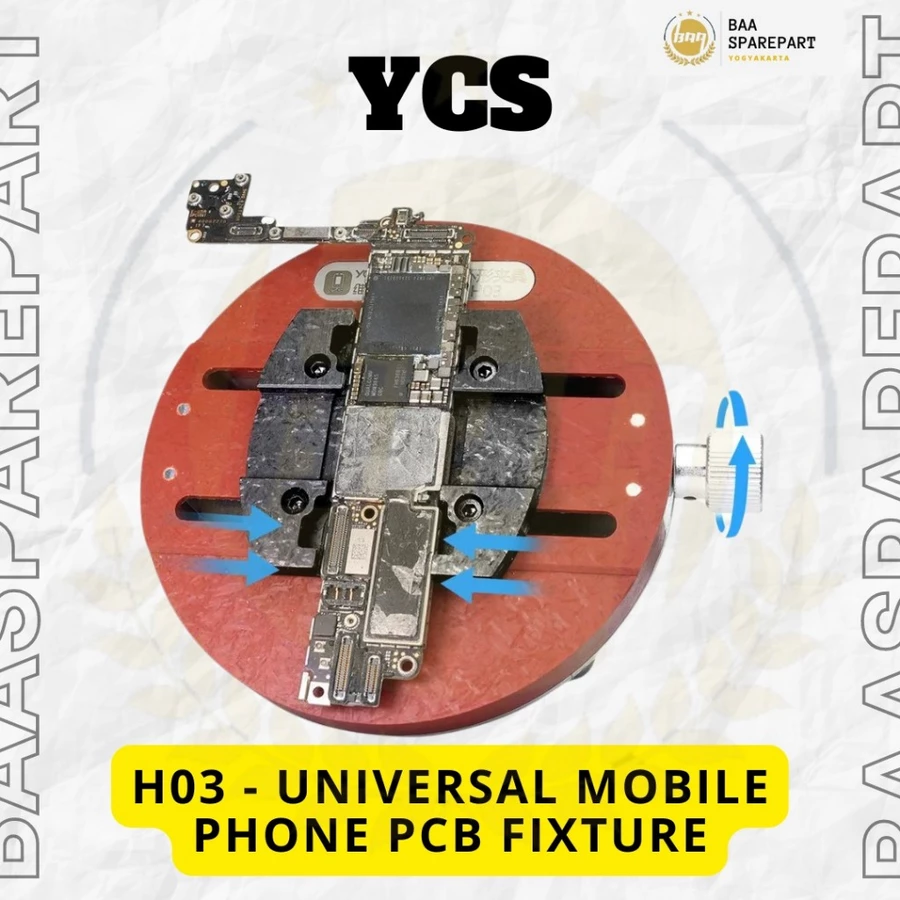Xiaomi Mi 3 TD Mi 3 Mi 3S pisces Firmware File Flash StockROM
Assalamualaikum...
Firmware to address issues such as bootloop, logo hang, brick, deadboot, and other software problems...
Install Driver Qualcomm and Fastboot ADB
Enter fastboot mode ( Power + vol down )
Open Mi Flash 2018
Select folder pisces_images_V9.2.3.0.KXCCNEK_20171229.0000.00_4.4_cn
And Flash all option on rigt bottom
Click Refresh and Flash
Wait until finish
Download via MyDev File
Fastboot rom
pisces_images_V9.2.3.0.KXCCNEK_20171229.0000.00_4.4_cn_2d1fe11742.tgz
Download via Xiaomi server 3
Firmware Android 4.4 Kitkat for Xiaomi Mi 3 TD Mi 3 Mi 3S pisces
Welcome back to the website ahmadservicecenter.com. On this occasion, we would like to share the firmware file for the Mi 3 TD Mi 3 Mi 3S code-named pisces.Firmware to address issues such as bootloop, logo hang, brick, deadboot, and other software problems...
How to flash firmware to pisces
What is needed:- Windows computer/laptop
- Qualcomm driver ant Fastboot ADB
- MiFlash 2018
- Firmware according to type
Install Driver Qualcomm and Fastboot ADB
Enter fastboot mode ( Power + vol down )
Open Mi Flash 2018
Select folder pisces_images_V9.2.3.0.KXCCNEK_20171229.0000.00_4.4_cn
And Flash all option on rigt bottom
Click Refresh and Flash
Wait until finish
Download file
MiFlash2018528.zipDownload via MyDev File
Fastboot rom
pisces_images_V9.2.3.0.KXCCNEK_20171229.0000.00_4.4_cn_2d1fe11742.tgz
Download via Xiaomi server 3
Baca Juga :