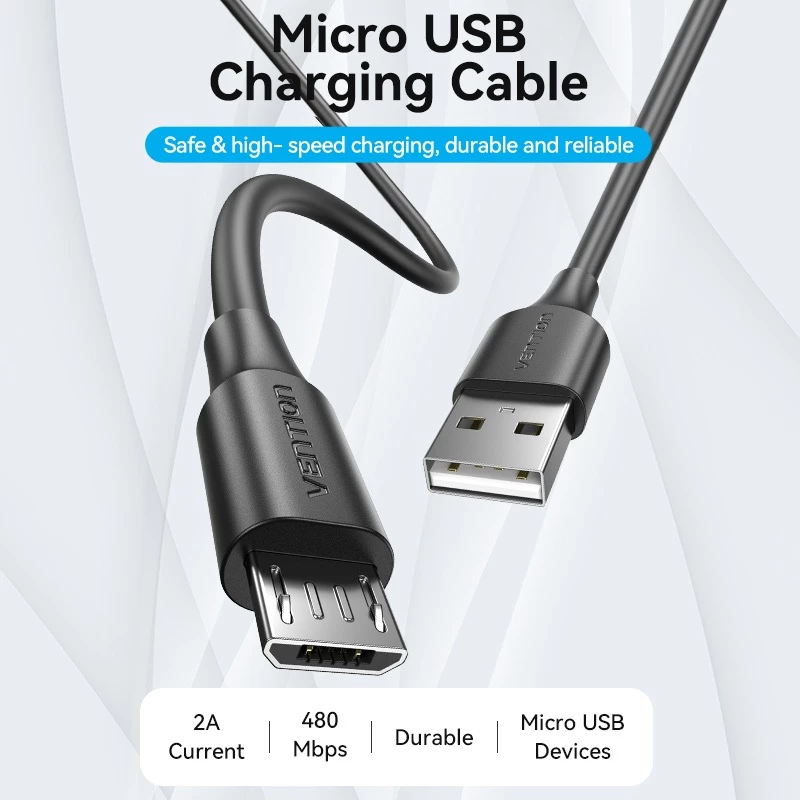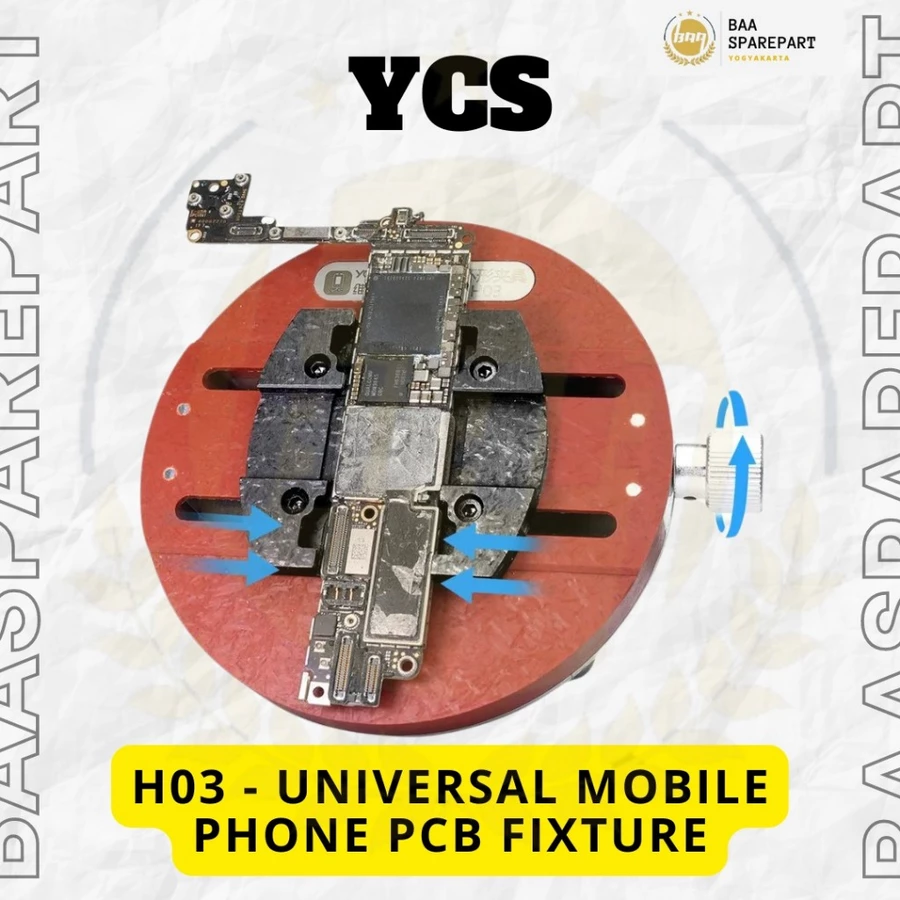Xiaomi Mi 2A taurus Mi2A Firmware File Flash StockROM
Assalamualaikum...
Firmware to address issues such as bootloop, logo hang, brick, deadboot, and other software problems...
Install Driver Qualcomm and Fastboot ADB
Enter fastboot mode ( Power + vol down )
Open Mi Flash 2018 Select folder taurus_images_JLB54.0_4.1_cn
And Flash all option on rigt bottom
Click Refresh and Flash
Wait until finish
Download via MyDev File
Fastboot rom
taurus_images_JLB54.0_4.1_cn_b8f40522ae.tgz z
Download via Xiaomi server 3
Firmware Android 4.1 Jelly Bean for Xiaomi Mi 2A taurus
Welcome back to the website ahmadservicecenter.com. On this occasion, we would like to share the firmware file for the Mi 2A, code-named taurus.Firmware to address issues such as bootloop, logo hang, brick, deadboot, and other software problems...
How to flash firmware to taurus
What is needed:- Windows computer/laptop
- Qualcomm driver ant Fastboot ADB
- MiFlash 2018
- Firmware according to type
Install Driver Qualcomm and Fastboot ADB
Enter fastboot mode ( Power + vol down )
Open Mi Flash 2018 Select folder taurus_images_JLB54.0_4.1_cn
And Flash all option on rigt bottom
Click Refresh and Flash
Wait until finish
Download file
MiFlash2018528.zipDownload via MyDev File
Fastboot rom
taurus_images_JLB54.0_4.1_cn_b8f40522ae.tgz z
Download via Xiaomi server 3
History version
taurus_images_4.12.5_4.1_cn_247c4c2f52.tarBaca Juga :