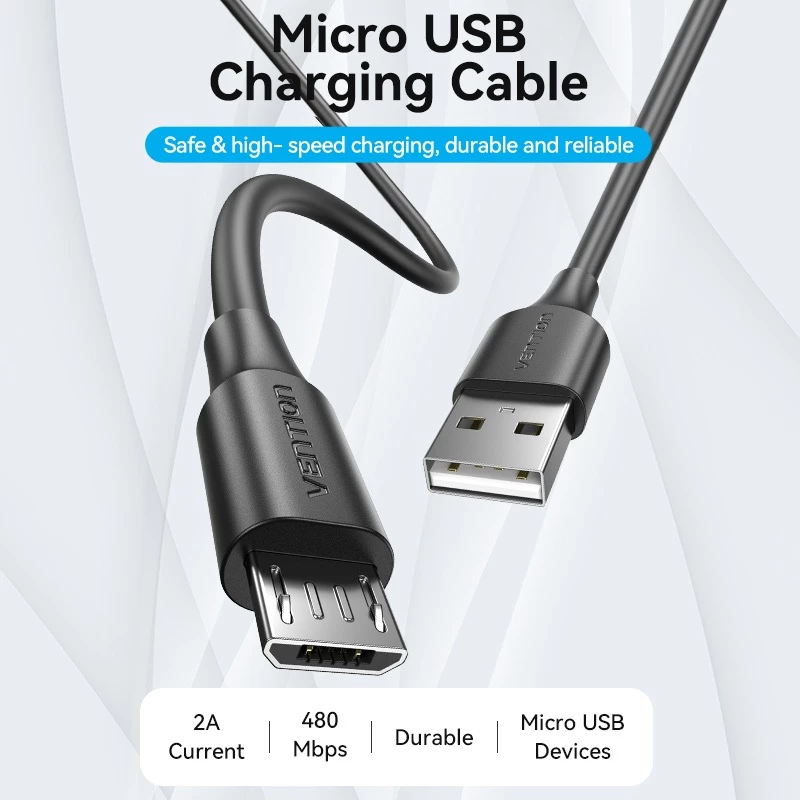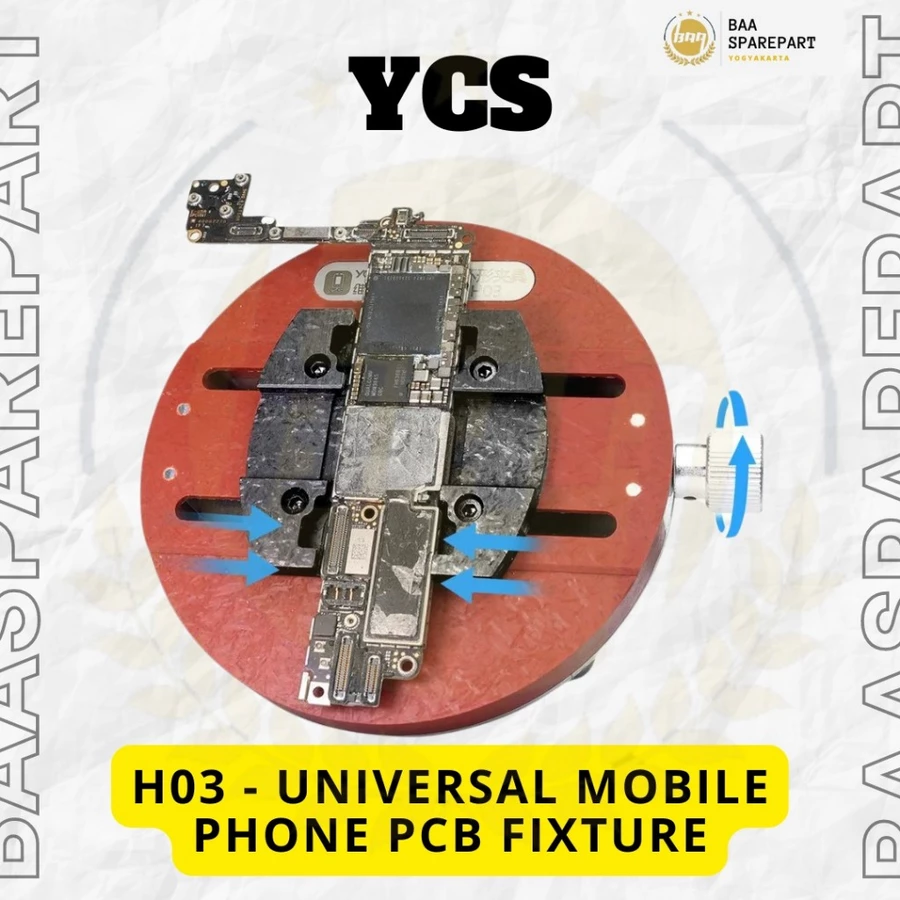Xiaomi Yi Cam Yi Action Camera Firmware File Flash StockROM PC USB
Assalamualaikum...
rum setup.exe for update tool
YDXJ**.elf firmware file extension
note:
Check your camera SN at the battery compartment
Z2215** matches YDXJV22_1.2.6**.elf
Z22L5** matches YDXJV22L_1.2.6**.elf
It’s named as “yiSportCamUSB”
Preparing the Hardware:
Dismantle the front panel of the camera
Connect the camera USB to PC with a micro USB cable
Use tweezers to short-circuit in two points
One point above the Resistor
One point at GND
Check “Firmware Programming” radio button
Click on “Connect” button
If the short-circuit is successful, yiSportCamUSB will prompt “Found 1 YDXJ device!”
Click on “Choose” button and choose the option YDXJV22_1.2.6**.elf
Click on “Download” button and update the firmware
The status label will show “OK”, the text will show “Done!!” and
the camera will beep 3 times later.
Now, the upgrade is complete.
Download via Mediafire
Yi Camera USB GUIDE
Download yiactioncamera.rar and extractrum setup.exe for update tool
YDXJ**.elf firmware file extension
note:
Check your camera SN at the battery compartment
Z2215** matches YDXJV22_1.2.6**.elf
Z22L5** matches YDXJV22L_1.2.6**.elf
Installing and Updating
Double click on “setup.exe” and Install the USB toolIt’s named as “yiSportCamUSB”
Preparing the Hardware:
Dismantle the front panel of the camera
Connect the camera USB to PC with a micro USB cable
Use tweezers to short-circuit in two points
One point above the Resistor
One point at GND
Test Point Hardware
Updating the Firmware
Open yiSportCamUSBCheck “Firmware Programming” radio button
Click on “Connect” button
If the short-circuit is successful, yiSportCamUSB will prompt “Found 1 YDXJ device!”
Click on “Choose” button and choose the option YDXJV22_1.2.6**.elf
Click on “Download” button and update the firmware
The status label will show “OK”, the text will show “Done!!” and
the camera will beep 3 times later.
Now, the upgrade is complete.
Downoad link
yiactioncamera.rarDownload via Mediafire
Baca Juga :