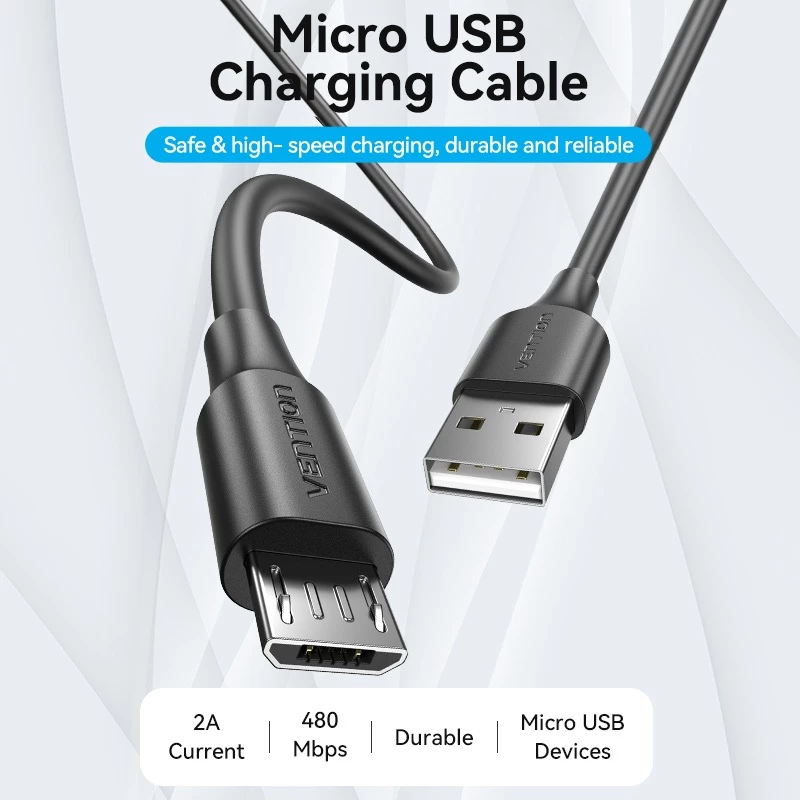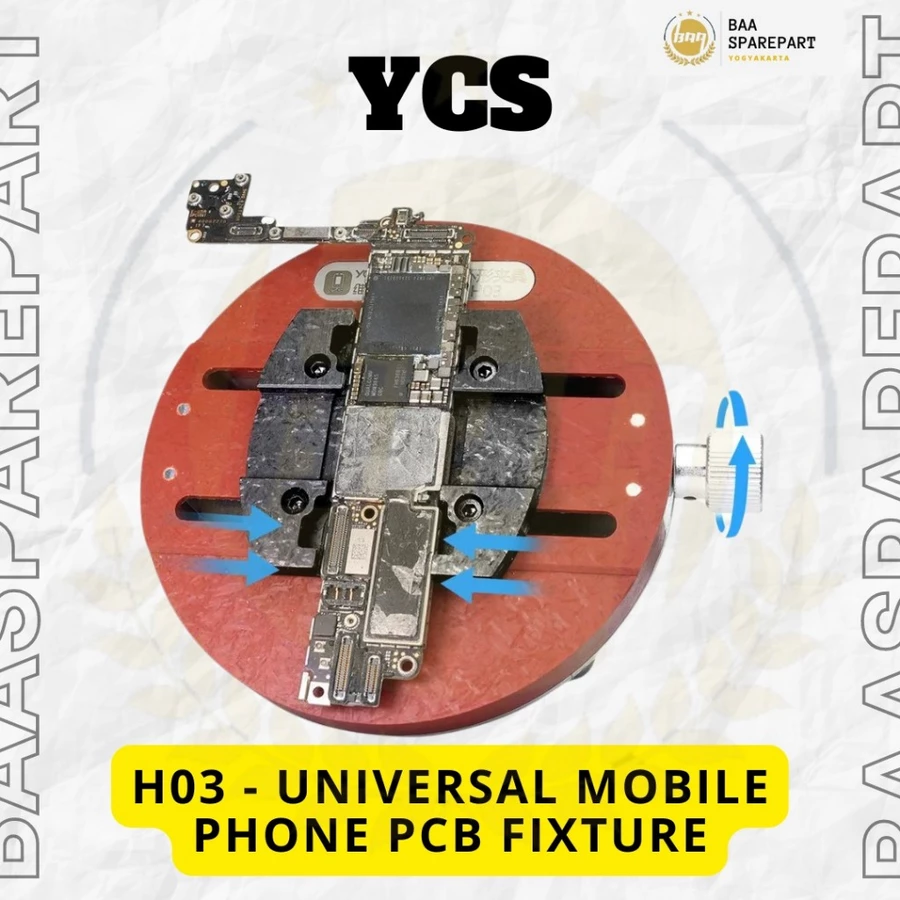SM-G973F U9 Cert Repair sukses Chimeratool
 Assalamulaikum ....
Assalamulaikum ....Cerita sukses repair imei + cert samsung sm-g973f u6
untuk root EFTSU ROOT ALL PHONE
Semoga menambah wawasan
Model: SM-G973F
Carrier ID: XME
Sales Code: XME
Country Code: MALAYSIA
Timezone: Asia/Seoul
Android Version: 10 [QP1A.190711.020] [SDK 29]
Build Date: Fri Oct 23 19:19:46 KST 2020
PDA Version: G973FXXU9DTJA [october 2020, revA]
Phone Version: G973FXXU9DTJA [october 2020, revA]
CSC Version: G973FOXM9DTJB [october 2020, revB]
Product Code: XME
HIDSw Version: G973FXXU9DTJA/G973FOXM9DTJB/G973FXXU9DTJA/G973FXXU9DTJA
Board Platform: UNIVERSAL9820
Modem Platform: SHANNON5000
Serial Number: RF8M20YG0GA
Imei: 863863045957708
Imei2: 863863045957716
Connections: AT,MTP
Network Type: GSM
SIM Status: ABSENT,ABSENT
Multisim Config: DSDS
Knox Version: v30
Warranty Bit: 1
Security Patch: 2020-11-01
Preparing...
Checking root access.
The phone is rooted by: 3.19:EFTSU
Reading data...
The operation is in progress. Be patient! Do NOT disconnect the phone!
Patching certificate...
Checking root access.
The phone must be started in recovery mode to be rooted!
To start recovery, you must use a key combo at startup. Usually [volume_up + power] or [volume_up + bixby + power].
Without root the patchcert will not work!
Restarting phone in recovery mode...
About 30-180 seconds after the phone starts, the signal strength indicator turns OFF and then turns ON again after a few seconds.
You can check the status of the imei using: *#0011#
The patchcert can be removed by repeating the process.
After installing new firmware, the patchcert process must be repeated.
Successfully finished.
Finished at local time: [11.13.20 14:09:40]
WorkID: 115129806
Baca Juga :