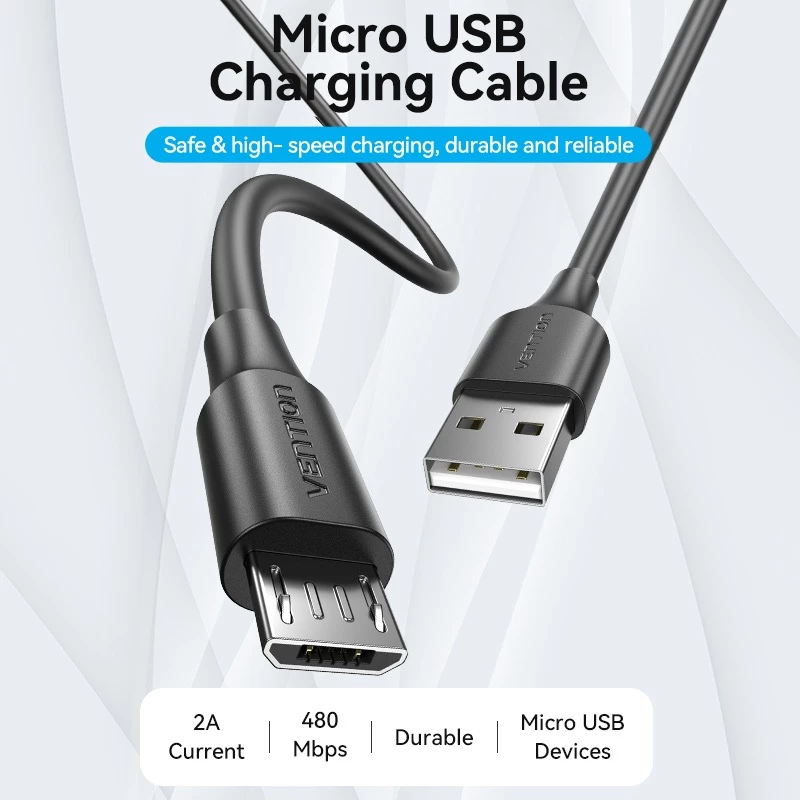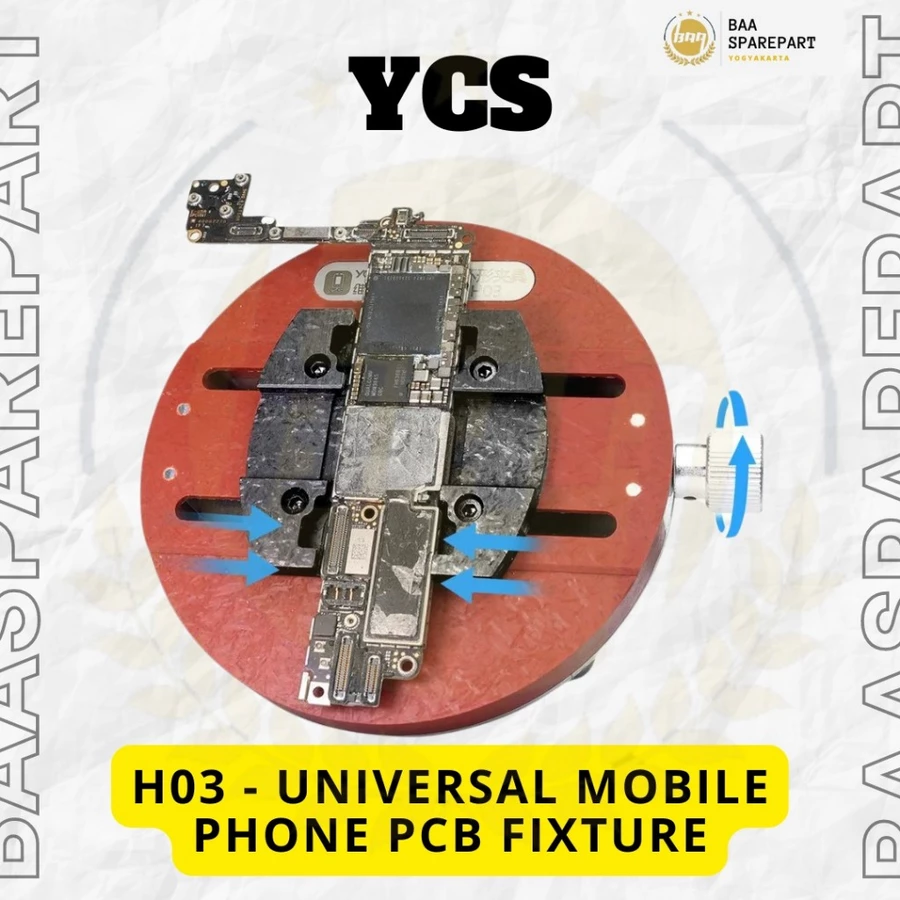Honor X6 VNE-LX2 Full Read File Scatter Firmware Fix Different System after Downgrade
Assalamualaikum...
Pada kesempatan kali ini kami dapatkan Huawei Honor X6 VNE-LX2 dalam keaadaan eror different system eror, Kronologi karena habis downgrade via OTA
Keterangan berhasil namun saat reboot muncul eror ,
Disini kami mempunyai solusi Flash File Scatter file VNE-LX2 C185 Sudah teruji tested di kami.
Buat file emmc juga bisa
Tab Mediatek Universal
Centang preleoder auth , Custom DA
Pilih Honor MT6765
Penting ! Sebelum melakukan flash sebaiknya backup dengan cara Read Scatter via Unlocktool
Load file MT6765_android_scatter.txt
Pastikan centang semua partisi agar fix tidak getar only
FLASH
Tombol boot matikan ponsel tahan volume atas dan bawah colok usb
Tunggu hingga flash selesai.
Jika restart masuk recovery format data dan reboot.
Tab Mediatek Universal
Centang preleoder auth , Custom DA
Pilih Honor MT6765
Remove FRP
Type: Scatter Size: 4.5GB
Download Berbayar Disini
Auto Recovery Mode Fix / Bootloop Restarting Fix / Keyboard Fix / Dead Boot Recovery / Your device has failed verification and may not work properly
Scatter File Flashing With Unlocktool
Scatter File VNE-LX2 C185 Exclusive via Unlocktool
Halo semuanya, Selamat datang di laman web ASC.Pada kesempatan kali ini kami dapatkan Huawei Honor X6 VNE-LX2 dalam keaadaan eror different system eror, Kronologi karena habis downgrade via OTA
Keterangan berhasil namun saat reboot muncul eror ,
Disini kami mempunyai solusi Flash File Scatter file VNE-LX2 C185 Sudah teruji tested di kami.
Buat file emmc juga bisa
Cara flash VNE-LX2 Fix
Alat yang di perlukan:- Komputer / Laptop
- Driver mediatek
- Firmware Scatter
- Tool Unlocktool.net yang ini
Tab Mediatek Universal
Centang preleoder auth , Custom DA
Pilih Honor MT6765
Penting ! Sebelum melakukan flash sebaiknya backup dengan cara Read Scatter via Unlocktool
Load file MT6765_android_scatter.txt
Pastikan centang semua partisi agar fix tidak getar only
FLASH
Tombol boot matikan ponsel tahan volume atas dan bawah colok usb
Tunggu hingga flash selesai.
Jika restart masuk recovery format data dan reboot.
Remove FRP VNE-LX2
Buka unlocktoolTab Mediatek Universal
Centang preleoder auth , Custom DA
Pilih Honor MT6765
Remove FRP
Download link
Honor VNE-LX2 Full Readback Scatter File.zipType: Scatter Size: 4.5GB
Download Berbayar Disini
Auto Recovery Mode Fix / Bootloop Restarting Fix / Keyboard Fix / Dead Boot Recovery / Your device has failed verification and may not work properly
Scatter File Flashing With Unlocktool
Baca Juga :